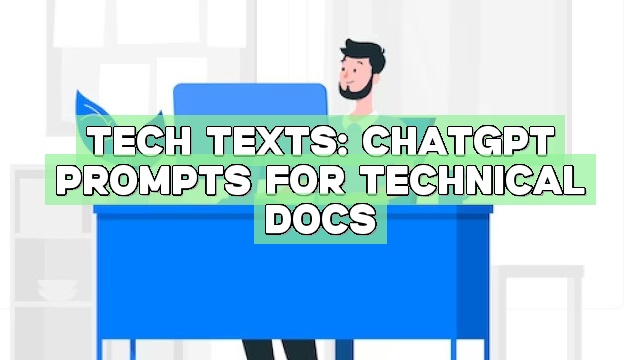Creating technical documentation can be a time-consuming process that requires precision and accuracy. To streamline this process, professionals are now turning to artificial intelligence to generate high-quality content quickly. ChatGPT prompts offer an innovative solution to enhance the accuracy and efficiency of technical documentation. By using prompts, professionals can generate technical documents quickly and with greater accuracy.
Key Takeaways:
- ChatGPT prompts enable professionals to create more accurate technical documentation efficiently.
- ChatGPT prompts offer an innovative solution to streamline the technical documentation process.
- By using ChatGPT prompts, professionals can generate high-quality technical documents in less time.
Understanding ChatGPT Prompts
Before diving into the world of ChatGPT prompts, it’s vital to understand what they are and how they work. ChatGPT prompts are prompts provided to the language model to generate responses. They serve as a starting point for the AI to create content in response to a query.
Understanding prompts is essential to make the most of ChatGPT’s capabilities. Prompts can be simple or complex and can be used to perform a variety of tasks, from answering questions to generating content. The more input and context you provide, the more accurate and detailed the response will be.
What are ChatGPT prompts used for?
ChatGPT prompts are used to generate responses from the AI quickly and effectively. They are particularly useful in contexts where a high degree of accuracy and efficiency is required, such as technical documentation. Using prompts in technical documentation can help increase productivity, improve accuracy, and generate comprehensive content.
When using ChatGPT prompts, it’s essential to provide clear and concise instructions. The more specific and detailed the prompt is, the more accurate the response will be. It’s also important to provide sufficient context to ensure that the AI has a clear understanding of what is being asked.
Using ChatGPT Prompts for Technical Documentation
ChatGPT prompts have proven to be an invaluable tool for technical writers. By using prompts to generate technical content, writers can ensure accuracy and consistency while saving time and effort. Additionally, prompts can be used to address a variety of technical topics, from coding and software development to hardware troubleshooting and network configuration.
Using ChatGPT prompts in technical documentation involves providing specific prompts to generate accurate and detailed information. For example, a prompt could be used to produce step-by-step instructions for configuring a firewall or diagnose a network issue.
Structuring Prompts for Technical Documentation
When using ChatGPT prompts for technical documentation, it’s important to structure them in a way that’s easy for the AI model to understand. This includes providing clear and specific instructions, avoiding ambiguous language, and breaking down complex tasks into smaller, more digestible steps.
For example, instead of asking ChatGPT to “configure the server,” it’s better to provide a prompt that includes specific details, such as the operating system, software version, and required settings. By doing so, the AI model can provide a more accurate and tailored response.
Formatting Input for ChatGPT
Another key factor when using ChatGPT prompts for technical documentation is formatting the input correctly. This includes using proper syntax and following any formatting guidelines for the specific task or topic at hand.
For example, when requesting code snippets or command-line instructions, it’s important to use the correct syntax and formatting to ensure accurate responses from ChatGPT. This might include using specific keywords or syntax rules to indicate variables or commands.
Iterative Refinement of Prompts
Finally, to maximize the accuracy and effectiveness of ChatGPT prompts for technical documentation, it’s important to refine and iterate on prompts over time. This might involve soliciting feedback from users, adjusting prompts based on AI model responses, and incorporating new or updated information as it becomes available. By doing so, you can ensure that your prompts remain relevant and effective, even as the technical landscape continues to evolve.
Prompt Examples for Technical Documentation
ChatGPT prompts can be used for various technical documentation tasks, ranging from drafting user manuals to creating software documentation. Here are some examples of prompts that can be used for different technical documentation scenarios:
| Task | Prompt Example |
|---|---|
| Defining technical terms | What is the definition of [technical term]? Please provide a brief explanation. |
| Creating step-by-step guides | How do I [perform a task]? Please provide a detailed list of steps. |
| Providing troubleshooting solutions | What are the possible causes of [issue]? Please suggest some solutions to fix it. |
| Summarizing complex concepts | Can you explain [complex concept] in simple terms? |
| Comparing products or features | What are the main differences between [Product A] and [Product B]? Please provide a detailed comparison. |
| Explaining technical procedures | How does [technical procedure] work? Please provide a step-by-step explanation. |
These prompt examples demonstrate how ChatGPT can be leveraged to generate accurate and detailed content for technical documentation. By using these prompts, technical writers can streamline their content creation process and save time while ensuring high-quality documentation.
Responses from ChatGPT
ChatGPT generates responses based on the prompts it receives. These responses are usually accurate and relevant to the prompt. In technical documentation, ChatGPT can quickly provide detailed information on technical concepts and processes, saving time and effort in content creation.
Here are some sample responses generated by ChatGPT:
Prompt: What is a server?
Response: A server is a computer program or a device that provides functionality for other programs or devices, called “clients”. This architecture is called the client–server model.
Prompt: What is the purpose of a firewall?
Response: A firewall is a network security device that monitors and filters incoming and outgoing network traffic based on an organization’s previously established security policies.
Prompt: What are the different types of operating systems?
Response: There are several types of operating systems, including batch processing systems, time-sharing systems, distributed systems, network operating systems, real-time systems, and mobile operating systems.
As seen in the examples above, ChatGPT provides accurate and detailed responses that can be used as a foundation for technical documentation. However, it’s important to refine prompts and provide specific instructions to ensure optimal results.
Limitations of ChatGPT Responses
While ChatGPT responses are generally reliable, there are limitations to its accuracy. For instance, ChatGPT can generate biased or inappropriate responses based on the data it is trained on. This underscores the importance of refining prompts and validating responses before incorporating them into technical documents.
Handling Complex Tasks with ChatGPT Prompts
ChatGPT prompts offer a convenient and efficient way to generate technical documentation. However, when dealing with complex tasks, utilizing longer prompts and providing background information can enhance the accuracy of responses significantly.
To obtain detailed and comprehensive responses from ChatGPT, it’s essential to structure prompts in a clear and concise manner. For handling complex tasks, it’s recommended to break down large tasks into smaller prompts, each addressing a specific aspect of the task. This approach can help ensure that ChatGPT provides accurate and relevant information for each step of the project.
Another useful strategy is providing context and background information. Explaining the project’s purpose and scope can help ChatGPT understand the overall context and generate responses that are aligned with the project’s objectives. Similarly, providing examples or previous related projects to ChatGPT can help it generate more accurate and relevant responses.
Providing Specific Instructions
When dealing with complex tasks, providing specific instructions can help ChatGPT understand the project’s requirements. For instance, if the task involves a specific process or workflow, providing a step-by-step breakdown can help ChatGPT generate more accurate and detailed responses. Similarly, providing specific details such as input and output formats, expected results, and scope can help ChatGPT deliver more relevant responses.
Another effective strategy is to incorporate feedback loops into the process. By iterating on previous responses and providing feedback to ChatGPT, it can learn from the project’s nuances and generate more accurate responses over time.
By utilizing these techniques, handling complex tasks with ChatGPT prompts becomes more manageable and efficient. ChatGPT can generate detailed and accurate responses that help technical writers and content creators create high-quality technical documentation with ease.
Enhancing Accuracy with ChatGPT Prompts
When using ChatGPT prompts for technical documentation, accuracy is crucial. The following techniques can help enhance the accuracy of ChatGPT responses:
Refining Prompts
One way to improve the accuracy of ChatGPT responses is to refine prompts. Be specific with the information you provide, and avoid using vague or overly broad prompts. Providing context and background information can also help ChatGPT better understand your request.
Providing Specific Instructions
Another way to enhance accuracy is to provide specific instructions. This includes providing examples of what you want to be included and excluded in the response. By doing so, you can better ensure that the generated response aligns with your intended purpose.
Incorporating Feedback Loops
Integrating feedback loops can also help improve accuracy. This involves providing feedback on the accuracy of generated responses and using that feedback to refine future prompts. By doing so, ChatGPT can learn from previous mistakes and provide more accurate responses over time.
By implementing these techniques, you can enhance the accuracy of ChatGPT responses and produce more accurate technical documentation.
Maximizing Efficiency in Content Creation
Creating technical documentation can be a time-consuming and tedious task, but utilizing ChatGPT prompts can greatly enhance the efficiency of the process. With the following strategies, you can maximize your productivity and create high-quality technical content in less time.
Template-Based Prompts
Creating a template for your ChatGPT prompts can save you time and effort when generating responses. With a pre-built template, you can quickly input the necessary information and receive a prompt response that meets your specific needs. Additionally, templates can help maintain consistency in your documentation, ensuring that all sections are covered in a structured and uniform manner.
Leveraging Pre-Trained Models
ChatGPT models come pre-trained with a vast amount of information, enabling them to generate more accurate and relevant responses to prompts. By leveraging these pre-trained models, you can save time and get immediate answers to your tech-related queries. This approach also reduces the need for manual research, allowing you to focus on creating content and completing tasks quickly.
Shortcut Commands
Shortcut commands can be used to trigger specific responses from ChatGPT, allowing you to complete tasks faster and more efficiently. These commands can be customized to your specific workflow, enabling you to automate repetitive tasks and save time in the process. By using shortcut commands, you can streamline your content creation workflow and focus on the more critical aspects of technical documentation.
By applying these techniques and utilizing ChatGPT prompts, you can significantly improve the efficiency of your content creation process, saving time and boosting productivity. With the right tools and strategies, technical documentation no longer has to be a tedious task, but instead, a streamlined and efficient workflow.
Best Practices for Using ChatGPT Prompts
Using ChatGPT prompts can be a powerful tool for creating accurate and efficient technical documentation. To ensure optimal results, it is important to follow these best practices:
- Structure your prompts for maximum clarity: When creating prompts, make sure to provide clear and specific instructions. Use bullet points or numbered lists to break down tasks and provide context for optimal results.
- Format input text properly: When entering text for prompts, make sure to separate important information with line breaks or bullet points. This allows ChatGPT to better understand the context and deliver more accurate responses.
- Iteratively refine prompts: Don’t be afraid to refine your prompts over time based on feedback and results. Experiment with different language and phrasing to achieve better results.
- Provide specific instructions: Be as specific as possible when providing instructions for prompts. Include relevant details such as product names, version numbers, and any relevant technical jargon. This will help ChatGPT better understand the context of your request.
- Regularly incorporate feedback loops: Continuously review and refine your prompts. Incorporate feedback from users to make adjustments and improve accuracy over time.
By following these best practices, you can optimize the use of ChatGPT prompts for technical documentation, resulting in more accurate and efficient content creation.
Overcoming Challenges and Limitations
While ChatGPT prompts are a powerful tool for generating technical documentation, there are some challenges and limitations you may encounter. Understanding these obstacles and implementing solutions can help you achieve optimal results.
Challenge 1: Contextual Understanding
One of the main challenges of using ChatGPT prompts is ensuring that the AI algorithm is accurately interpreting the context of your request. In some cases, ChatGPT may generate irrelevant or inaccurate responses if it doesn’t fully understand the context of the prompt.
Solution: To overcome this challenge, it’s important to provide as much contextual information as possible when crafting your prompts. Including specific keywords and phrases can help ChatGPT better understand the meaning behind your request.
Challenge 2: Technical Jargon
Technical documentation often involves the use of specialized jargon and terminology, which can be difficult for ChatGPT to interpret. This can result in responses that are either too general or too specific.
Solution: To address this issue, it’s important to use prompts that include clear and concise language. Avoid using complex technical jargon and instead opt for more straightforward terminology. Additionally, providing definitions or background information for complex terms can help ChatGPT better understand their meaning.
Challenge 3: Incomplete or Inaccurate Responses
While ChatGPT is highly accurate in many cases, there may be instances where it generates incomplete or inaccurate responses.
Solution: To ensure accuracy, it’s important to refine your prompts and provide specific instructions whenever possible. Additionally, incorporating feedback loops can help you identify areas where ChatGPT may be generating incomplete or inaccurate responses, allowing you to make adjustments as needed.
Limitation 1: Dependency on Training Data
One limitation of ChatGPT prompts is that they are heavily dependent on the training data used to develop the model. If the model is not trained on data relevant to your industry or domain, it may generate insufficient or inaccurate responses.
Solution: To overcome this limitation, consider training your own ChatGPT model using industry-specific data. This can help ensure that the model is accurately interpreting your prompts and generating relevant responses.
Limitation 2: Uncertainty in Responses
While ChatGPT can generate highly accurate responses, there may be instances where it is uncertain about the answer to a specific prompt. This can result in responses that are less accurate or specific than desired.
Solution: To address this limitation, consider utilizing multiple prompts or providing additional context when necessary. Additionally, incorporating human review into your content creation process can help ensure that all responses are accurate and high-quality.
Conclusion
Using ChatGPT prompts for technical documentation is a game-changer. These prompts offer efficiency, accuracy, and consistency, which saves time and resources while producing high-quality content. The benefits of using ChatGPT prompts include increased productivity, faster turnaround times, and reduced errors in documentation.
In conclusion, ChatGPT prompts are an excellent solution for technical writers and content creators who want to produce comprehensive and accurate documentation quickly and efficiently. By adopting these prompts, you can streamline your content creation workflow, making it easier to produce high-quality technical documentation while reducing the time and resources required.
Remember to always follow best practices, provide specific instructions, and refine your prompts iteratively. With these strategies, you can maximize the accuracy of ChatGPT responses and overcome any limitations or challenges that you may encounter.
Start Using ChatGPT Prompts Today!
Don’t wait any longer to start using ChatGPT prompts in your technical documentation. Embrace this innovative solution and take your content creation process to the next level. Incorporate these prompts into your workflow today, and enjoy the benefits of faster, more efficient, and more accurate documentation creation.
FAQ
Q: What are ChatGPT prompts?
A: ChatGPT prompts are specific instructions or questions given to the ChatGPT model to generate responses. They serve as input to the model and help guide its output.
Q: How can ChatGPT prompts be used for technical documentation?
A: ChatGPT prompts can be used to generate accurate and detailed technical content. By providing prompts related to specific tasks or topics, ChatGPT can assist in creating technical documentation with enhanced efficiency.
Q: Can ChatGPT prompts handle complex tasks in technical documentation?
A: Yes, ChatGPT prompts can handle complex tasks. By utilizing longer prompts and providing background information, it is possible to obtain comprehensive responses from ChatGPT for complex technical documentation needs.
Q: How can accuracy be enhanced when using ChatGPT prompts?
A: There are several techniques to enhance accuracy when using ChatGPT prompts. These include refining prompts, providing specific instructions, and incorporating feedback loops to iteratively improve the quality of responses.
Q: What are some best practices for using ChatGPT prompts?
A: Some best practices for using ChatGPT prompts in technical documentation include structuring prompts effectively, formatting inputs correctly, and refining prompts through an iterative process. These practices can help optimize the usefulness of ChatGPT in content creation.
Q: Are there any limitations or challenges when using ChatGPT prompts?
A: Yes, there can be limitations and challenges when using ChatGPT prompts. It is important to be aware of these and implement suitable solutions. This article provides insights and workarounds for overcoming these limitations and challenges.