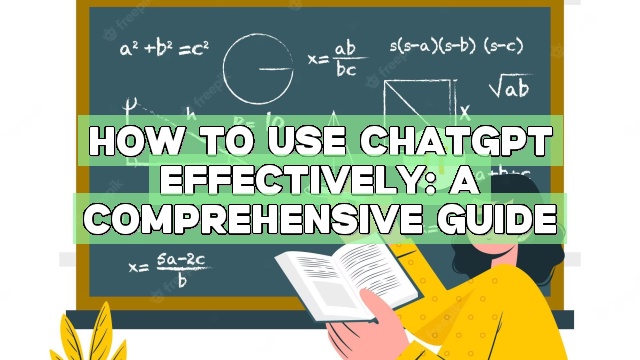As communication technologies continue to evolve, businesses are always searching for ways to streamline their operations. ChatGPT is an AI-powered tool that can help individuals and teams achieve more in less time. If you’re looking for a comprehensive guide on how to use ChatGPT effectively, you’re in the right place.
In this article, we’ll provide an introduction to ChatGPT and outline the steps needed to get started with it. We’ll also share tips and strategies for using ChatGPT to tackle simple and complex tasks, as well as advanced features and customization options. Additionally, we’ll cover data privacy and security considerations when using ChatGPT.
Key Takeaways:
- ChatGPT is an AI-powered tool that can help streamline communication and tasks at work.
- This comprehensive guide covers everything from getting started with ChatGPT to using it for complex tasks and exploring advanced features.
- Effective use of ChatGPT can help increase productivity and save time.
- It’s important to consider data privacy and security when using ChatGPT.
Understanding ChatGPT: An Introduction
Welcome to this comprehensive guide on using ChatGPT effectively! Before we dive into the details, let’s begin by understanding what ChatGPT is and how it works.
ChatGPT is a powerful artificial intelligence tool that uses natural language processing to generate human-like responses to prompts. It is particularly useful in streamlining various tasks at work, from customer support to content creation and even project management.
One of the key benefits of ChatGPT is its ability to understand and respond to the nuances of language, making it an effective tool for communication with both humans and machines. Additionally, ChatGPT can be trained on specific datasets to optimize its performance for specific tasks and industries.
With this introduction, let’s dive into the specifics of using ChatGPT effectively.
Getting Started with ChatGPT
Whether you’re looking to streamline your work processes, improve collaboration, or automate certain tasks, ChatGPT can be an incredibly useful tool. To get started with ChatGPT, you’ll need to follow a few simple steps.
Registration
The first step is to register with ChatGPT. You can visit the official website and follow the prompts to create an account. Once you’ve completed the registration process, you’ll receive an email with a confirmation link. Click on the link to activate your account.
Account Setup
After activating your account, it’s time to set up your ChatGPT profile. Log in to your account and navigate to the settings menu. Here, you can customize your profile, set up your preferences, and configure any necessary integrations. Take some time to explore the options to ensure that ChatGPT is set up to meet your specific needs.
Initial Configurations
Once you’ve set up your profile, it’s time to start using ChatGPT. The first thing you might want to do is configure the bot. ChatGPT allows users to adjust various settings to optimize the bot’s performance, such as selecting the language and adjusting the speed. You can also choose a custom name and avatar for your bot to make it easily recognizable.
One of the best ways to get started with ChatGPT is to explore the various prompts that are available. These are pre-written messages that trigger a response from the bot. You can use these prompts to ask questions, make requests, or initiate certain actions. Start by browsing the available prompts and selecting the ones that are most relevant to your use case.
Prompts and Responses: Making the Most of ChatGPT
ChatGPT is a versatile tool that can be used for various tasks at work. One of the key features of ChatGPT is its ability to generate prompts and responses, enabling users to perform tasks efficiently and effortlessly. In this section, we will explore the different ways to use prompts and responses to get the most out of ChatGPT.
Using ChatGPT Prompts
ChatGPT prompts are the core of the tool’s functionality. They are the starting point for conversations with the AI, providing context and structure for the response. To get the best results from ChatGPT prompts, it is essential to:
- Be clear and concise with your language.
- Avoid using jargon or technical terms that ChatGPT may not understand.
- Provide context and relevant information, such as names, dates, and locations.
By following these tips, you can ensure that your prompts are optimized for the best ChatGPT response possible.
ChatGPT Responses
The responses generated by ChatGPT are based on the prompts given. However, the quality and accuracy of these responses can still vary. To get the most out of ChatGPT responses, use these tips:
- Be specific and provide additional details where necessary.
- Verify the accuracy of the response.
- Provide feedback to ChatGPT to help improve its accuracy in the future.
By using these tips, you will be able to get accurate and relevant responses from ChatGPT, making it a valuable tool for various tasks at work.
“ChatGPT is an excellent tool for generating prompts and responses quickly and efficiently. By using this tool effectively, you can get more done in less time and become a more productive employee.”
Leveraging ChatGPT for Simple Tasks
One of the most significant advantages of ChatGPT is its ability to streamline simple tasks. Here’s how you can leverage ChatGPT to complete such tasks:
- Preparing Meeting Notes: Save time and effort by generating automated meeting notes with ChatGPT. Simply input the date, time, and attendees’ names, and let ChatGPT do the rest. It will create a summary of the meeting’s key points and action items.
- Responding to Emails: Reduce inbox clutter and promptly reply to emails with ChatGPT’s help. Predefine and optimize responses to common inquiries and send them with a single click.
- Scheduling Appointments: Save time and avoid scheduling conflicts by using ChatGPT for appointment scheduling. Input your preferred date and time, and let ChatGPT handle the rest. It will showcase available slots and book the slot that suits you the best.
By leveraging ChatGPT for these simple tasks, you can save significant amounts of time and improve productivity at work.
Tackling Complex Tasks with ChatGPT
When it comes to complex tasks, ChatGPT can be an invaluable tool. By breaking down larger tasks into smaller, more manageable prompts, users can efficiently tackle intricate scenarios and obtain accurate responses from the AI-powered system. Here are some tips for using ChatGPT for complex tasks:
1. Formulate clear prompts
To get the best results from ChatGPT, it’s important to formulate clear and concise prompts. This is especially important for complex tasks, where the prompt may involve several components. When writing a prompt, make sure it is specific, well-defined, and free of any ambiguous language. The more focused the prompt, the better ChatGPT will be able to understand the request.
2. Provide background information
When working on complex tasks, providing background information can be critical for ChatGPT to accurately understand the request. This information could include previous conversations, relevant data, or other context. By providing this information, users can help ChatGPT properly interpret the prompt and provide a more accurate response.
3. Break down the task into smaller prompts
For particularly complex tasks, it may be necessary to break down the overall task into smaller, more manageable prompts. This can help ensure that each component of the task is properly addressed, and that the final result is accurate and complete. By breaking down the task, users can also more easily identify any potential errors or ambiguities in the prompt, and make any necessary adjustments before moving forward.
4. Use the right terminology
For certain complex tasks, using the right terminology can be critical for ChatGPT to understand the request. For example, if asking ChatGPT to perform a specific task within a particular industry, it’s important to use the industry-specific jargon and terminology associated with that task. By using the right language, users can help ChatGPT better understand the prompt and provide more accurate responses.
5. Consider the limitations of ChatGPT
While ChatGPT is a powerful tool for handling complex tasks, it’s important to remember that it has its limitations. In some cases, it may not be able to provide a complete solution to a particularly complex task, and users may need to rely on other resources or tools to complete the task. By keeping these limitations in mind, users can manage their expectations and avoid frustration or disappointment when ChatGPT is unable to provide a complete solution.
Tips for Enhancing Productivity with ChatGPT
As a powerful tool for streamlining work processes, ChatGPT can greatly enhance productivity if used effectively. Here are some tips to help you make the most of your ChatGPT experience:
- Refine your prompts: To obtain more accurate responses, take the time to craft prompts that are clear and concise. Providing context and specifying relevant details can also help ChatGPT provide better results.
- Organize conversations: Keep track of your conversations with ChatGPT by labeling them with specific topics or projects. This will make it easier to search for and retrieve information at a later time.
- Set a schedule: Avoid constant interruptions by setting specific times during the day to use ChatGPT. This will help you stay focused on other tasks and minimize distractions.
- Limit the scope: It’s important to recognize the limitations of ChatGPT and avoid using it for tasks that require critical thinking or human input. Instead, focus on simple, repetitive tasks that can easily be automated.
- Collaborate: ChatGPT can be a valuable tool for collaboration and teamwork. Consider creating group conversations or inviting colleagues to help refine prompts and responses.
- Take advantage of shortcuts: ChatGPT offers various shortcuts that can save time and increase efficiency. Familiarize yourself with these shortcuts and use them to speed up your workflow.
- Get user feedback: Continuously seek user feedback on your ChatGPT experience. This will help you identify areas where improvements can be made and ensure that your workflows are optimized.
By following these tips, you can significantly increase your productivity with ChatGPT and unlock its full potential for your work processes. Remember to always keep your goals in mind and adjust your usage accordingly.
Overcoming Challenges and Limitations of ChatGPT
While ChatGPT is a powerful tool for simplifying tasks and increasing productivity, it is not without its challenges and limitations. Here are some of the common issues users may encounter when using ChatGPT:
- Difficulty generating accurate responses for complex prompts
- Inability to comprehend context or understand sarcasm
- Potential for biased or inappropriate responses based on training data
- Privacy concerns when handling sensitive or confidential information
Fortunately, there are several strategies that users can employ to mitigate these issues and use ChatGPT effectively:
- Refine prompts to be as clear and concise as possible
- Provide context and background information when necessary
- Monitor and review responses for accuracy and appropriateness
- Utilize privacy and security features to protect sensitive information
It is important to remember that ChatGPT is not a perfect tool and may have limitations in specific scenarios. In these cases, it is important to utilize other resources or seek additional support.
Ensuring Data Privacy and Security with ChatGPT
In today’s digital age, data privacy and security should always be a top priority when using any online platform or software, including ChatGPT. As a user of ChatGPT, it’s essential to be aware of the potential risks and take necessary precautions to safeguard your personal and confidential information.
Data Privacy with ChatGPT:
ChatGPT values the privacy of its users and makes every effort to protect their personal information. All data processed by ChatGPT is encrypted and stored securely to prevent unauthorized access and ensure confidentiality. ChatGPT also complies with all relevant data protection laws, including the General Data Protection Regulation (GDPR) and the California Consumer Privacy Act (CCPA).
| Best Practices for Data Privacy with ChatGPT |
|---|
| 1. Use strong passwords and change them regularly to prevent unauthorized access. |
| 2. Avoid sharing sensitive information over ChatGPT, especially if it contains personal or confidential data. |
| 3. Enable two-factor authentication (2FA) to add an extra layer of security to your account. |
| 4. Stay informed about ChatGPT’s privacy policies and terms of service. |
Security of ChatGPT:
ChatGPT strives to maintain a secure platform for its users by protecting against potential threats and vulnerabilities. Security measures are put in place to prevent attacks such as data breaches, hacks, and malware infections. ChatGPT also conducts routine security audits and assessments to identify and address any security issues.
| Best Practices for Security of ChatGPT |
|---|
| 1. Keep your software and devices up-to-date with the latest security patches and updates. |
| 2. Use an antivirus program on your device to detect and prevent malware infections. |
| 3. Avoid clicking on suspicious links or downloading unknown files from untrusted sources. |
| 4. Report any security concerns or incidents to ChatGPT’s support team immediately. |
By following these best practices for data privacy and security, you can ensure that your experience with ChatGPT is safe and secure. Remember to always prioritize your privacy and security when using any online platform.
Exploring Advanced Features of ChatGPT
While ChatGPT offers powerful capabilities for various tasks at work, it also provides additional advanced features that can further enhance user experience. Here are some features to explore:
1. Multi-turn conversation
ChatGPT allows for longer and more complex conversations with its multi-turn functionality. Users can formulate longer prompts and provide additional information to enable ChatGPT to provide more accurate and relevant responses.
2. Customization options
With ChatGPT, users have the option to customize the look and feel of their chat interface, including font style, color scheme, and layout. This allows for a more personalized experience that aligns with individual preferences.
3. Contextual understanding
ChatGPT is equipped with contextual understanding, enabling it to recognize and interpret nuances in language and tone. This feature allows for more accurate responses and a more natural, conversational flow.
4. Integration with other tools
ChatGPT integrates seamlessly with various other tools and platforms, including productivity software, messaging apps, and social media. This allows for a more streamlined and efficient workflow that optimizes user productivity.
By exploring and utilizing these advanced features of ChatGPT, users can unlock even greater potential for their tasks and projects at work.
Improving User Experience with ChatGPT
ChatGPT is designed to offer a seamless experience to its users, ensuring that they can easily perform various tasks by simply generating prompts. However, there are still several ways to optimize the user experience and make chat interactions more user-friendly.
Customization Options
One of the key aspects of improving user experience with ChatGPT is allowing users to customize their chat interface. This ensures that users can personalize their experience and tailor the chat interface to their unique needs. ChatGPT allows users to customize the color schemes, font size, and overall layout of the chat interface, which can significantly enhance the user experience.
User Interface Recommendations
Another way to improve the user experience with ChatGPT is through user interface design. An intuitive and user-friendly interface can help users navigate the chat interface more easily and perform tasks with minimal effort. ChatGPT has a simple and straightforward interface that is easy to use, but it is still important to follow best practices in design to ensure an optimal user experience.
User Feedback Mechanisms
Finally, user feedback mechanisms are essential for improving the user experience with ChatGPT. By collecting feedback from users, developers can identify pain points and areas of improvement. ChatGPT has a built-in feedback mechanism that enables users to provide feedback on their experience. This feedback is then used to improve the chatbot and enhance the user experience for future users.
Conclusion: Unlocking the Potential of ChatGPT
ChatGPT has the potential to revolutionize how we work and communicate. By leveraging the power of AI, users can streamline their workflow, improve productivity, and save time.
Throughout this guide, we have explored the various features and capabilities of ChatGPT, providing practical tips and strategies for using it effectively. From simple tasks to complex scenarios, ChatGPT can handle a range of challenges and expedite decision-making processes.
By unlocking the potential of ChatGPT, users can gain a competitive edge and stay ahead of the curve. With its advanced features and customization options, ChatGPT is a versatile tool that can adapt to the unique needs of each user.
As we look towards the future, the possibilities of ChatGPT are endless. As AI technology continues to evolve, we can expect ChatGPT to become even more powerful and efficient.
In conclusion, by following the tips and strategies outlined in this guide, users can unlock the full potential of ChatGPT and harness the power of AI for their work. With its user-friendly interface and advanced features, ChatGPT is sure to become a game-changer in the world of technology.
FAQ
Q: What is ChatGPT?
A: ChatGPT is an advanced language model developed by OpenAI. It uses a deep learning algorithm to generate human-like text responses based on given prompts or queries.
Q: How does ChatGPT work?
A: ChatGPT works by analyzing the context provided in the prompt and generating a response that is relevant and coherent. It uses a large dataset of text to learn patterns and generate natural language responses.
Q: What can ChatGPT be used for?
A: ChatGPT can be used for a variety of tasks, including drafting emails, writing code, answering questions, creating conversational agents, providing tutoring in various subjects, translating languages, and much more.
Q: How do I get started with ChatGPT?
A: To get started with ChatGPT, you need to create an account on the OpenAI platform. Once registered, you can access ChatGPT and start using its capabilities.
Q: Are there any limitations to using ChatGPT?
A: Yes, ChatGPT has a few limitations. It may sometimes generate incorrect or nonsensical answers, and it can be sensitive to changes in the input phrasing. It also does not always ask clarifying questions if the prompt is ambiguous.
Q: How can I improve the accuracy of ChatGPT’s responses?
A: To improve the accuracy of ChatGPT’s responses, you can experiment with different prompts and fine-tune them for better results. Providing more specific or detailed instructions can also help yield more accurate responses.
Q: Is my data safe when using ChatGPT?
A: OpenAI takes data privacy and security seriously. While the prompts used to interact with ChatGPT are logged, OpenAI no longer uses this data to improve their models. However, it’s essential to avoid inputting any sensitive or personal information.
Q: Can I customize the user interface of ChatGPT?
A: Currently, OpenAI does not provide customization options for the user interface of ChatGPT. However, you can provide feedback to OpenAI about the user interface or any other suggestions to help improve the overall user experience.