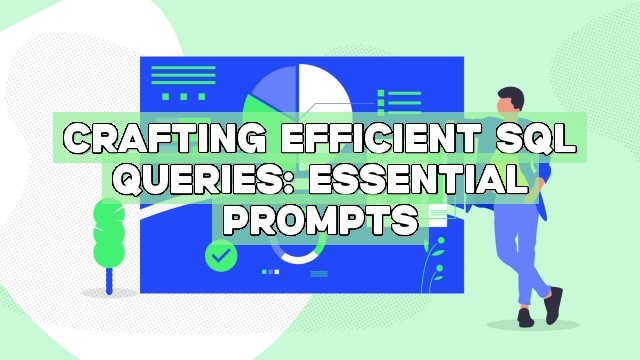Efficient SQL queries are crucial for effectively retrieving and manipulating data from databases. The key to achieving this lies in crafting well-designed SQL query prompts that enable users to communicate with databases seamlessly. Crafting effective SQL prompts requires a deep understanding of the language and best practices for prompt design.
When SQL query prompts are used correctly, they can significantly improve productivity and accuracy in data processing tasks. This article provides insights into understanding SQL query prompts, best practices for crafting prompts, and optimizing prompt performance.
Key Takeaways
- Well-crafted SQL query prompts are essential for efficient data processing tasks.
- Understanding SQL query prompts is crucial for crafting effective prompts.
- Best practices for crafting SQL query prompts include using clear and concise language, formatting prompts correctly, and testing prompts regularly.
Understanding SQL Query Prompts
SQL query prompts are essential tools for interacting with databases and retrieving or manipulating data effectively. In simple terms, an SQL query prompt is a request for information from a database using the Structured Query Language (SQL).
These prompts are usually entered into a command-line interface or graphical user interface (GUI) and are processed to retrieve the desired data. SQL query prompts are versatile and can be used to perform basic tasks such as selecting all records from a table or executing complex tasks such as joining multiple tables.
The primary role of SQL query prompts is to provide a way for users to communicate with the database using a specific syntax. This syntax is used to construct queries that specify what information to retrieve and how that information should be processed.
For instance, the following SQL query prompt requests all the records from a table named “customers”:
SELECT * FROM customers;
This prompt retrieves all columns and rows from the “customers” table.
Examples of Common SQL Query Prompts
Here are some common SQL query prompts:
| Prompt | Description |
|---|---|
| SELECT column_name(s) FROM table_name WHERE condition; | Selects data from a specified table based on a given condition. |
| UPDATE table_name SET column1 = value1, column2 = value2 WHERE condition; | Updates existing data in a specified table. |
| DELETE FROM table_name WHERE condition; | Deletes data from a specified table based on a given condition. |
Understanding SQL query prompts is essential for crafting efficient SQL queries, which can greatly improve productivity and accuracy when working with databases.
Best Practices for Crafting SQL Query Prompts
Creating well-crafted SQL query prompts is essential to achieving efficiency and accuracy when working with databases. Poorly written prompts can lead to confusion, errors, and ultimately, a waste of time. Following these best practices can help ensure your SQL query prompts are clear, concise, and effective.
Use clear and concise language
Avoid using overly complex language or technical jargon in your prompts. Keep them simple and easy to understand, while still conveying the necessary information. Use proper grammar and spelling to avoid confusion.
Format prompts for clarity
Use proper formatting to make prompts clear and easy to read. Use line breaks to separate clauses and indentations to indicate sub-queries. Use capitalization and punctuation for readability and consistency.
Avoid ambiguous prompts
Ambiguous prompts can lead to incorrect query results or confusion. Use specific language to ensure the prompt is well-defined and unambiguous. Use descriptive variable names when using placeholders to avoid misinterpretation.
Test and refine prompts
Test your prompts to ensure they function correctly and provide the desired results. Refine and adjust them as necessary to improve their performance. Solicit feedback from others to identify areas for improvement.
By following these best practices, you can create SQL query prompts that enhance productivity and accuracy, while minimizing errors and confusion. Take the time to craft well-written prompts, and you will see the benefits in the quality of your results.
Using SQL Query Prompts with ChatGPT
ChatGPT is a powerful tool that can be used to execute SQL queries through prompts. By integrating SQL query prompts with ChatGPT, users can perform tasks more efficiently and accurately. ChatGPT can recognize natural language input and provide meaningful responses to prompts, enabling users to interact with databases without the need for specialized knowledge.
One of the advantages of using ChatGPT with SQL query prompts is the ability to execute queries quickly and seamlessly. Instead of manually typing out complex queries, users can simply input prompts in conversational language. ChatGPT can understand the intent behind the prompt and provide the corresponding SQL query.
Another benefit of using ChatGPT with SQL query prompts is the ability to easily access data from multiple sources. ChatGPT can connect to different data sources and retrieve data using prompts. Users can input prompts to retrieve specific data sets without having to navigate through complex data structures.
When using ChatGPT with SQL query prompts, it is important to format prompts in a way that is compatible with ChatGPT’s natural language processing capabilities. For example, prompts should be phrased in a conversational tone, using clear and concise language. Users should provide as much context as possible to help ChatGPT understand the intent behind the prompt.
Some examples of prompts suitable for ChatGPT include:
| Prompt | Response |
|---|---|
| What are the top 10 products by revenue? | SELECT product_name, revenue FROM sales ORDER BY revenue DESC LIMIT 10 |
| Can you show me the sales data for the last quarter? | SELECT * FROM sales WHERE date >= ‘2021-01-01’ AND date |
| What is the average order value for customers in California? | SELECT AVG(order_value) FROM orders WHERE state = ‘CA’ |
Overall, using ChatGPT with SQL query prompts can help users perform tasks more efficiently and accurately. By crafting prompts in a way that is compatible with ChatGPT’s natural language processing capabilities, users can interact with databases without the need for specialized knowledge.
Examples of SQL Query Prompts
SQL query prompts can be used in various scenarios to enhance productivity and accuracy. Here are some examples of SQL query prompts for different tasks:
| Task | SQL Prompt | ChatGPT Response |
|---|---|---|
| Retrieving data from a table | Select * from employees; | Displays all data from the ’employees’ table. |
| Filtering data using a WHERE clause | Select * from employees where department = ‘Sales’; | Displays all data from the ’employees’ table where the department is ‘Sales’. |
| Calculating aggregate functions | Select count(*) from employees; | Displays the total number of records in the ’employees’ table. |
| Joining tables | Select orders.order_id, customers.customer_name from orders inner join customers on orders.customer_id = customers.customer_id; | Displays the order ID and customer name from the ‘orders’ and ‘customers’ tables where the customer IDs match. |
These are just a few examples of SQL query prompts that can be used to perform various tasks. As you can see, prompts allow you to retrieve and manipulate data from databases in a structured and efficient manner.
Breaking Down Complex Tasks with SQL Query Prompts
Complex SQL tasks can often seem overwhelming and daunting to approach. However, by breaking down these tasks into smaller steps and utilizing SQL query prompts, users can improve the clarity of their prompts and ultimately achieve better query outcomes.
When breaking down complex tasks, it is important to provide background information and context for each step of the task. This ensures that the user understands the purpose and reasoning behind each prompt, which can help with better prompt interpretation and more accurate query execution.
Additionally, longer prompts can be used to break down complex tasks into smaller, more manageable steps. By providing step-by-step instructions and clear examples, users can better understand how to tackle the task at hand.
Overall, breaking down complex SQL tasks with SQL query prompts can lead to more efficient and accurate query execution. By providing clear and concise prompts and helping users understand the purpose and context behind each step, users can successfully navigate and tackle even the most complex SQL queries.
Troubleshooting Common Issues with SQL Query Prompts
While SQL query prompts can greatly enhance productivity and accuracy, users may encounter common issues when working with them. Here, we address some of the most frequent challenges and provide solutions to these problems.
Syntax Errors
Syntax errors are a common issue when writing SQL query prompts. These errors occur when the syntax in the prompt is incorrect or incomplete. One way to avoid syntax errors is to use a text editor that supports SQL syntax highlighting. This helps to identify errors in real-time as you write the prompt. Another way to prevent syntax errors is to break down the prompt into smaller, more manageable parts, testing each one separately before combining them into a single prompt.
Incorrect Query Results
Another common issue is getting incorrect query results. This can happen if the prompt is not correctly formulated or if there is a mistake in the data being queried. One solution is to double-check the syntax and structure of the prompt. Another solution is to verify that the data being queried is correct. It is essential to ensure that the database is up-to-date and that the correct data is being accessed.
Prompt Interpretation Problems
Interpreting a prompt can be challenging, especially for beginners. One way to deal with this issue is to include clear instructions and examples in the prompt. In addition, it is essential to format the prompt properly, using indents, line breaks, and white spaces to make it more readable. Another way to avoid interpretation problems is by testing the prompt with different inputs to ensure that it performs as intended.
Enhancing SQL Query Performance with Prompts
Efficient SQL query prompts can significantly improve query performance and enhance productivity in database management. By optimizing prompt design, users can minimize query execution time, reduce resource consumption, and improve overall efficiency. Here are some best practices to consider:
Minimize Query Complexity
The complexity of SQL queries can adversely affect query performance. It’s essential to ensure that prompt designs minimize query complexity. One method is to break down complex queries into smaller, more manageable steps, limiting the number of joins and subqueries, and simplifying the query syntax.
Utilize Indexes
Indexes can improve query performance by speeding up data retrieval. Users can optimize prompt design by utilizing indexes effectively in query construction. By placing the appropriate indexes on tables, they can minimize the number of data blocks that need to be read, accelerating query execution time.
Use Parameterized Queries
Parameterized queries enable users to reduce the time and resources required for query execution by enabling the reuse of query execution plans. Prompt design optimization can incorporate parameterization to reduce the overhead associated with constructing a new query execution plan for each query.
Optimize Data Types
Choosing the appropriate data types can have an impact on query performance. Optimizing prompt design involves using the most appropriate data type for each field in the query, as over-specifying data types can impact performance by requiring additional memory and processing time.
Design Efficient Joins
Joins can have a significant impact on query performance. Prompt design optimization should consider the most efficient types of joins to use for each query type. For example, inner joins can be used when only matched data is required, and outer joins can be used when non-matched data is needed.
By incorporating these best practices into prompt design, users can enhance the performance of SQL queries, minimize resource consumption, and improve overall productivity.
Leveraging Advanced SQL Prompting Features
SQL query prompting tools have evolved significantly over time, providing users with a range of advanced features that can enhance their productivity and efficiency. Here are some of the most useful advanced SQL prompting features:
Auto-Completion
Auto-completion is a feature that automatically suggests SQL keywords, tables, and column names as you type, reducing the likelihood of syntax errors and speeding up query formulation. With this feature, users can skip typing long SQL statements and instead select the suggested options from a pop-up list.
Query Suggestions
Query suggestion features analyze the user’s query history and provide intelligent suggestions on how to refine or expand the current query. This feature is especially useful in complex SQL tasks where queries can be long and challenging to construct. With query suggestions, users can fine-tune queries effortlessly, saving time and reducing errors.
Intelligent Prompt Generation
Intelligent prompt generation is a feature in which SQL prompting tools analyze the user’s query patterns, table structure, and data content, and automatically generate SQL prompts that are most suitable for the task at hand. This feature leverages the power of machine learning and artificial intelligence, reducing the need for manual SQL query formulation and minimizing the risk of syntax errors.
Overall, advanced SQL prompting features offer users a more intelligent and efficient way to interact with databases, reducing the need for manual typing and increasing overall productivity. By leveraging these advanced features, users can improve their SQL query performance and accuracy, achieving better results in shorter time frames.
Conclusion
Efficient SQL queries are essential for manipulating data and optimizing productivity. Crafting well-designed SQL query prompts is critical for achieving this efficiency. By using clear and concise language, proper formatting, and testing prompts for optimal results, users can enhance their SQL query performance significantly.
With the help of ChatGPT, users can execute queries and perform tasks seamlessly using SQL query prompts. Leveraging advanced features such as auto-completion, query suggestions, and intelligent prompt generation further enhances productivity and accuracy.
By breaking down complex tasks into smaller steps and troubleshooting common issues, users can overcome various challenges when using SQL query prompts. Finally, by optimizing prompt design and taking advantage of advanced features, users can enhance their query performance and efficiency.
Overall, efficient SQL query prompts are essential for achieving optimal query outcomes. By following the best practices and techniques outlined in this article, users can produce effective prompts that optimize productivity, accuracy, and overall performance.
FAQ
Q: What are SQL query prompts?
A: SQL query prompts are commands or instructions used to interact with databases and retrieve specific information. They allow users to query databases and manipulate data effectively.
Q: Why are SQL query prompts important?
A: SQL query prompts are important because they help in crafting efficient SQL queries, which can improve productivity and accuracy. Well-crafted prompts ensure that the desired data is retrieved and manipulated correctly.
Q: What are the best practices for crafting SQL query prompts?
A: The best practices for crafting SQL query prompts include using clear and concise language, proper formatting, and avoiding ambiguity. Testing and refining prompts is also crucial for optimal results.
Q: How can SQL query prompts be used with ChatGPT?
A: SQL query prompts can be utilized with ChatGPT for performing tasks at work. ChatGPT can execute SQL queries using prompts and provide responses accordingly.
Q: Can you provide examples of SQL query prompts?
A: Yes, here are some examples of SQL query prompts:
Q: How can complex tasks be broken down with SQL query prompts?
A: To break down complex tasks with SQL query prompts, longer prompts can be used along with providing background information. Breaking down tasks into smaller steps can enhance clarity and improve query outcomes.
Q: What are some common issues with SQL query prompts?
A: Common issues with SQL query prompts include syntax errors, incorrect query results, and prompt interpretation problems. Troubleshooting tips and solutions can help resolve these issues.
Q: How can SQL query performance be enhanced with prompts?
A: SQL query performance can be enhanced with prompts by optimizing prompt design. Techniques such as minimizing query execution time, reducing resource consumption, and improving efficiency can contribute to better performance.
Q: What are some advanced SQL prompting features?
A: Advanced SQL prompting features include auto-completion, query suggestions, and intelligent prompt generation. These features enhance productivity and accuracy when crafting SQL queries.